Menu Entry in EBS that Redirect to APEX
Week Of: 2022-09-11
2022-09-13
How to create menu entry in EBS that redirect to APEX with global parameters
Prerequisites:
• Oracle E-Business Suite 12.1.3 or above
• Oracle E-Business Suite Patch 9659153:R12.FND.B {Go to My Oracle
Support Patches & Updates:
https://updates.oracle.com/ARULink/PatchSearch/process_form?bug=9659153:R12.FND.B}
• Oracle Database 10.2.0.3 or above • Oracle Application Express 3.2 or
above
With Oracle E-Business Suite 11i you can redirect to Oracle Application
Express by creating a webenabled mod_plsql procedure. However, with
Oracle E-Business Suite Release 12 this integration must be implemented
on the Oracle E-Business Suite Application Server as a Java Server Page
(JSP). Oracle E-Business Suite provides a way of configuring URLs to
Oracle Application Express and will create the necessary JSP based on
the defined parameters. This configuration requires setting an Oracle
E-Business Suite profile option (FND: APEX URL) to contain the APEX
Listener host name, and defining Oracle E-Business Suite functions that
point to the actual APEX pages. Update the FND: APEX URL profile option
with the correct setting at the site level using the
-
Log in to Oracle E-Business Suite with the SYSADMIN user
-
Navigate to the System Administrator responsibility > Profile >System menu option
-
Search for Profile %APEX%, click Find For profile FND: APEX URL enter on Site level the APEX server path (ex : http://:8080/apex )
-
Save the profile
Perform the following steps to define the Oracle E-Business Suite
functions:
-
Navigate to the System Administrator responsibility > Application> Function menu option
-
For calls to the page without responsibility, create a function with the following details:
- Function: APEX_DEMO_1
- User Function Name: Update User Email (Without Responsibility)
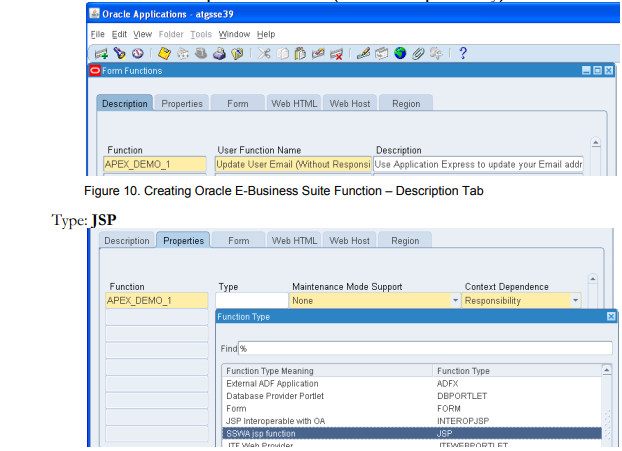
HTML Call:
GWY.jsp?targetAppType=APEX& p=: :::::For example, if you want link to Oracle Application Express application 101, Page 2 use:
GWY.jsp?targetAppType=APEX&p=101:2**, all other parameters are optional}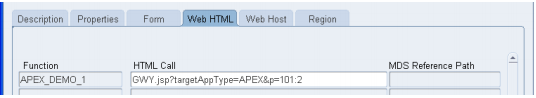
4. For calls to the page with responsibility create a function with the
following details
- Function: APEX_DEMO_2
- User Function Name: Update User Email (Using Responsibilities)
- Type: JSP HTML Call:
GWY.jsp?targetAppType=APEX&p=101:3:::::EBS_RESP_ID,EBS_APP_ID,EBS_SEC_GROUP:\[RESPONSIBILITY_ID\],\[RESP_APPL_ID\],\[SECURITY_GROUP_ID\]5. Save the functions
